Most library goers enjoy browsing the stacks and other items that are available in libraries. It's exciting to discover a new author by searching the shelves or finding a DVD title you haven't seen before. But sometimes you think of something you want and it's 10 p.m. and the library is closed or, with the changes that come with the pandemic, the TSPL may be doing curbside pickups and you need something new to read but can't come in to browse.
This is where our online catalog comes in handy. You can search and browse items online (if you don't have internet at home, you can access Wi-Fi outside of the library on your mobile device) and put them on hold. Once we pull the items, we will give you a call to let them know they are ready to be picked up.
For those who are unsure about how to do this, this blog will walk you through the process. Make sure you have your library card handy because you will need the number on the back of it. If you don't have your library card number, give us a call during business hours and we can provide it to you. If you card needs to be renewed (all cards do every year), we can do that over the phone during business hours as well.
First, visit our website and click on Catalog.
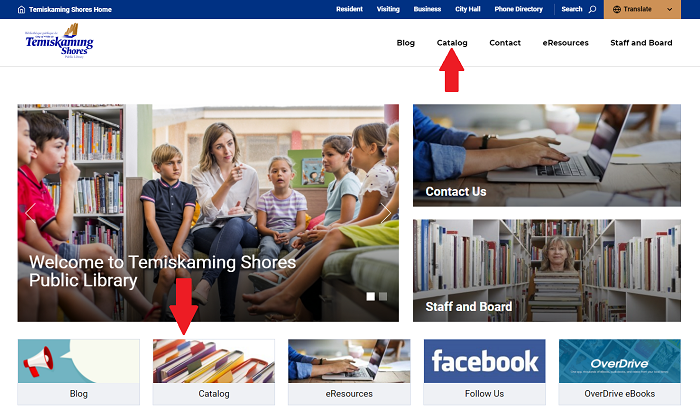
If you have a library account, use the Log In option in the list on the top right corner.
You don't need to log in to look for items. If you are just doing a quick search, you can skip the log in steps.
A box will appear for you to put in your card number. If this is your first time logging in, the PIN will be books or CHANGEME. You can make a new PIN under the account settings. If you forgot your PIN, we can provide it over the phone.
Once you are logged in, you can start to search. Because our online catalog is linked to Overdrive (our eresource for ebooks and audiobooks), it's best to change the search settings. On the bar under the Temiskaming Shores Public Library logo, there is a search box that says "Everything". Click on the little arrow at the end of that box and change it to "Library Search". This will ensure that you are only searching our library catalog.
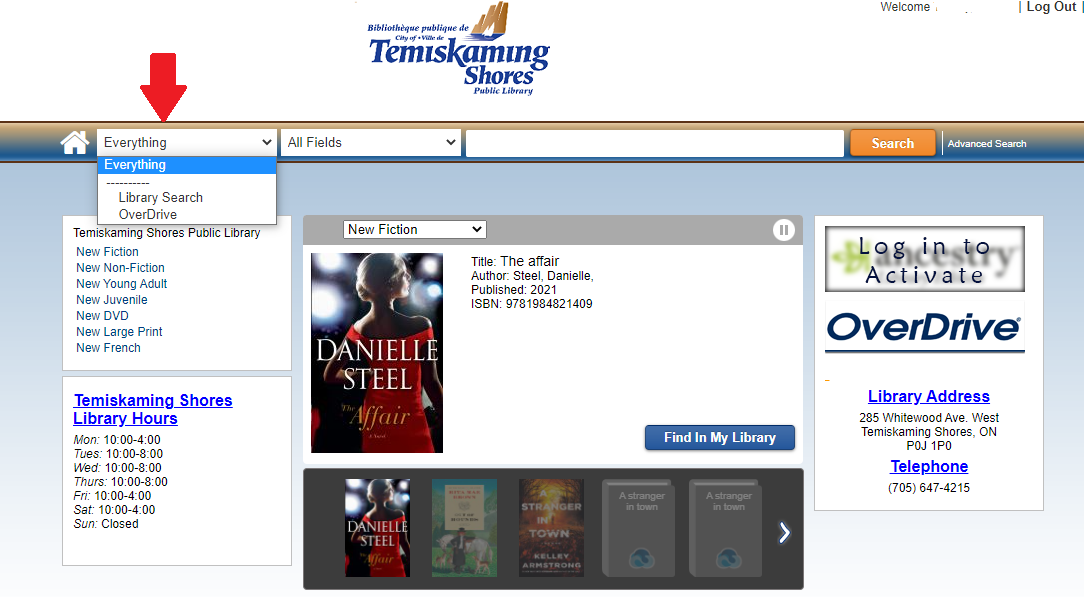
If you know what you are looking for, you can also change the bar that says "All Fields" to search by author, title, subject, etc. In the blank bar, search the author, title, or items you are looking for. If you want to browse movies, you can type in DVD and scroll through our selection.
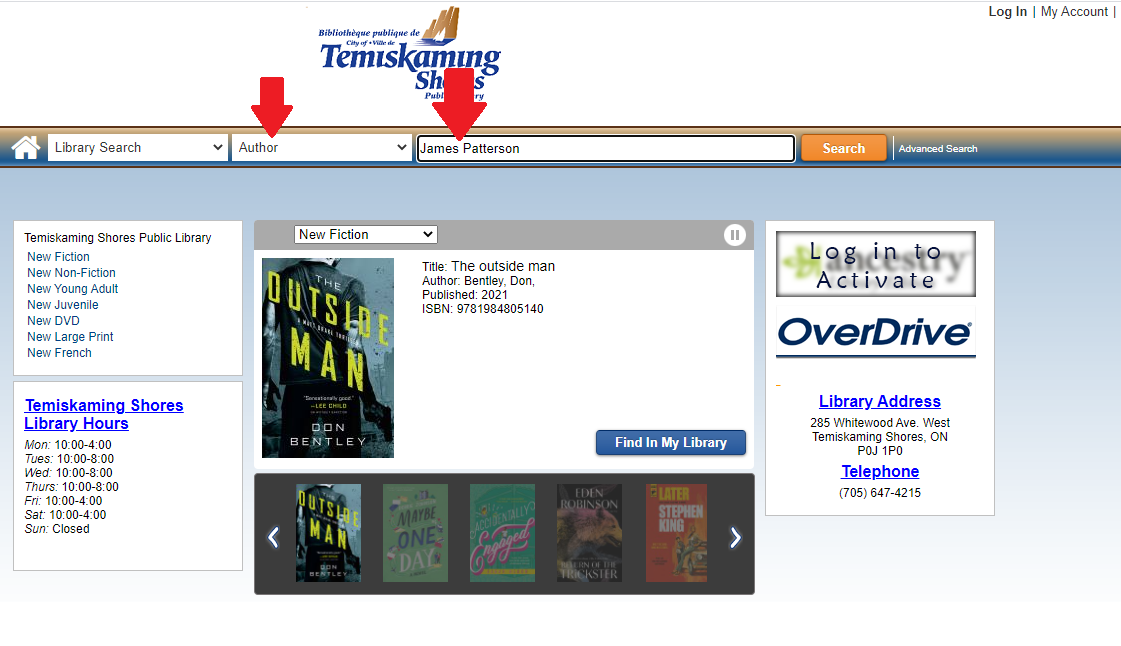
When your search results appear. You can use the bar on the left hand side titled "Limit Search Results" to refine your search further or scroll through the results.
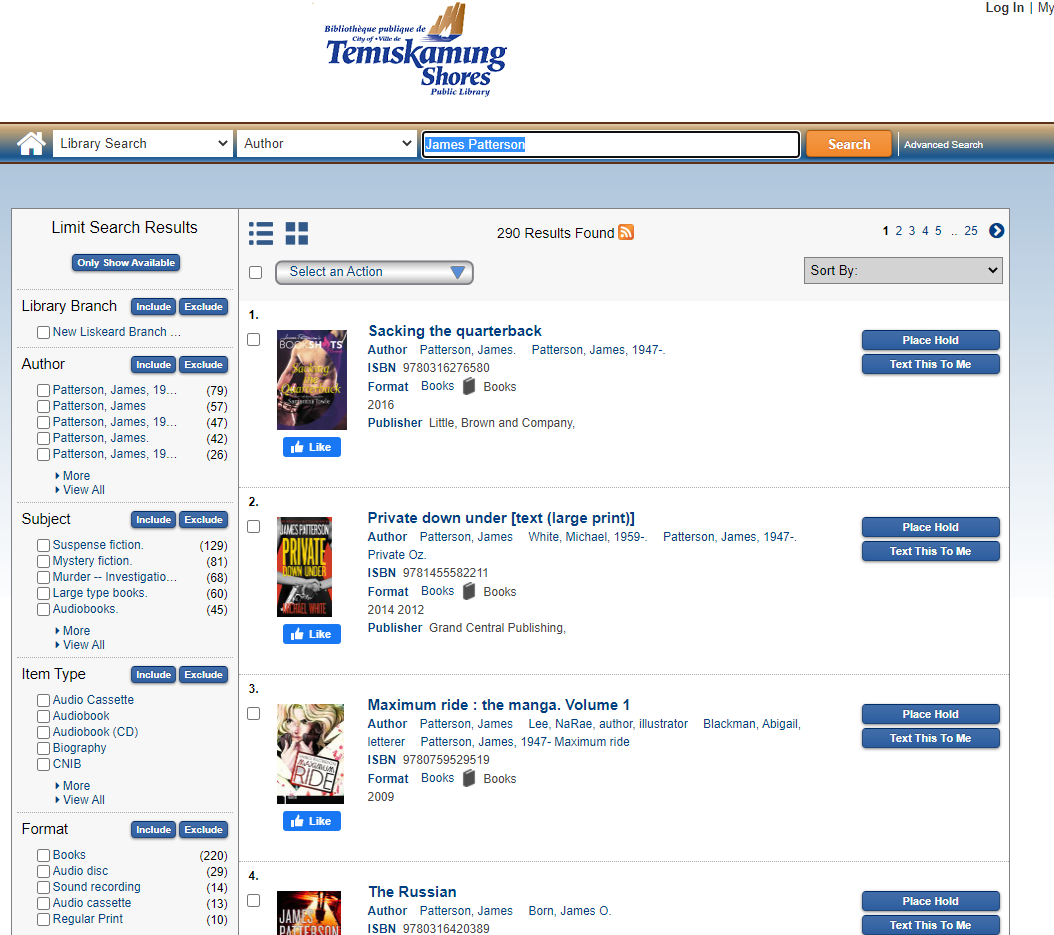
You can place items on hold from this page by using the "Place Hold" button beside the title. To get more information about a title, Click on it. A box will appear with further details. Under "Availability" you will see the call number (where you can find it in the library), the barcode, and if the item is available or checked out. This item is checked out. If it was available the status would say "On Shelf".
From here you can also put an item on hold by clicking on "Place Hold". We will notify you when the item is available.
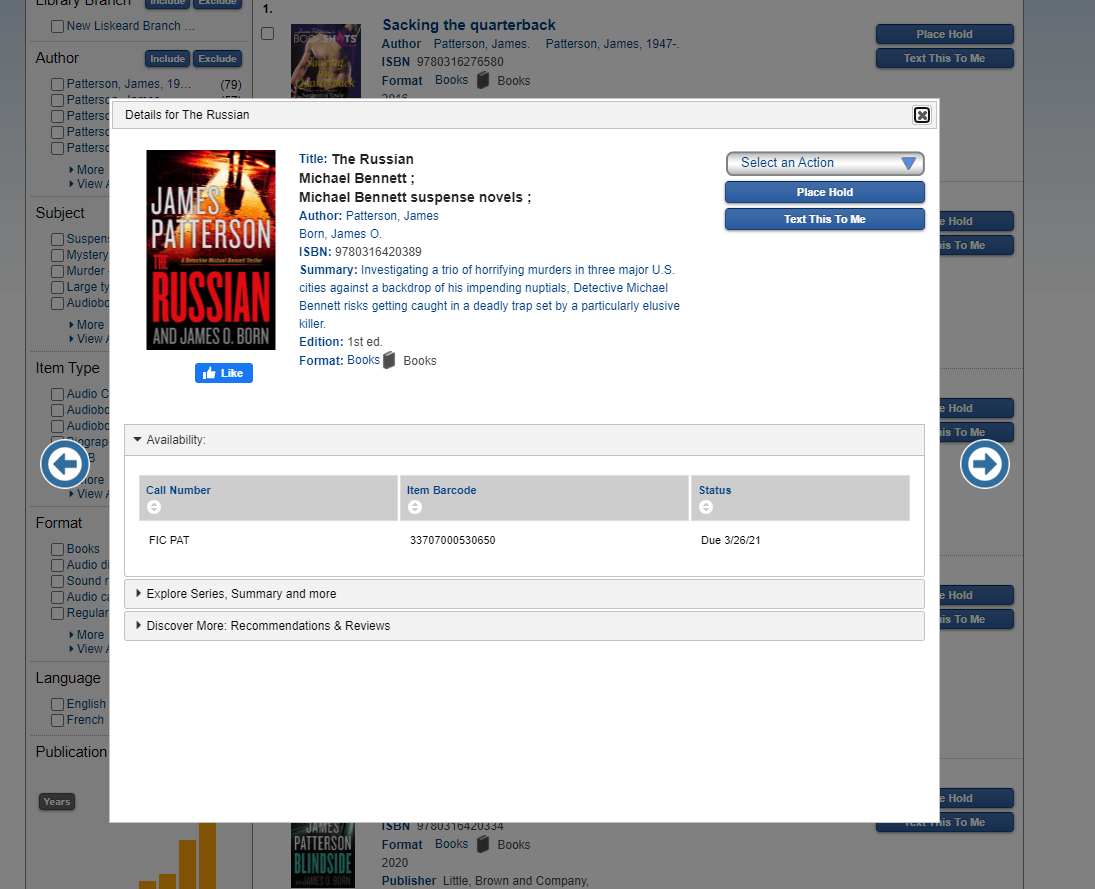
To see what book you have on hold, Click on "My Account" in the list in the top right corner where you first logged in.
From this page you can see the books you have on hold, what you have checked out, any fines owing, and your information.
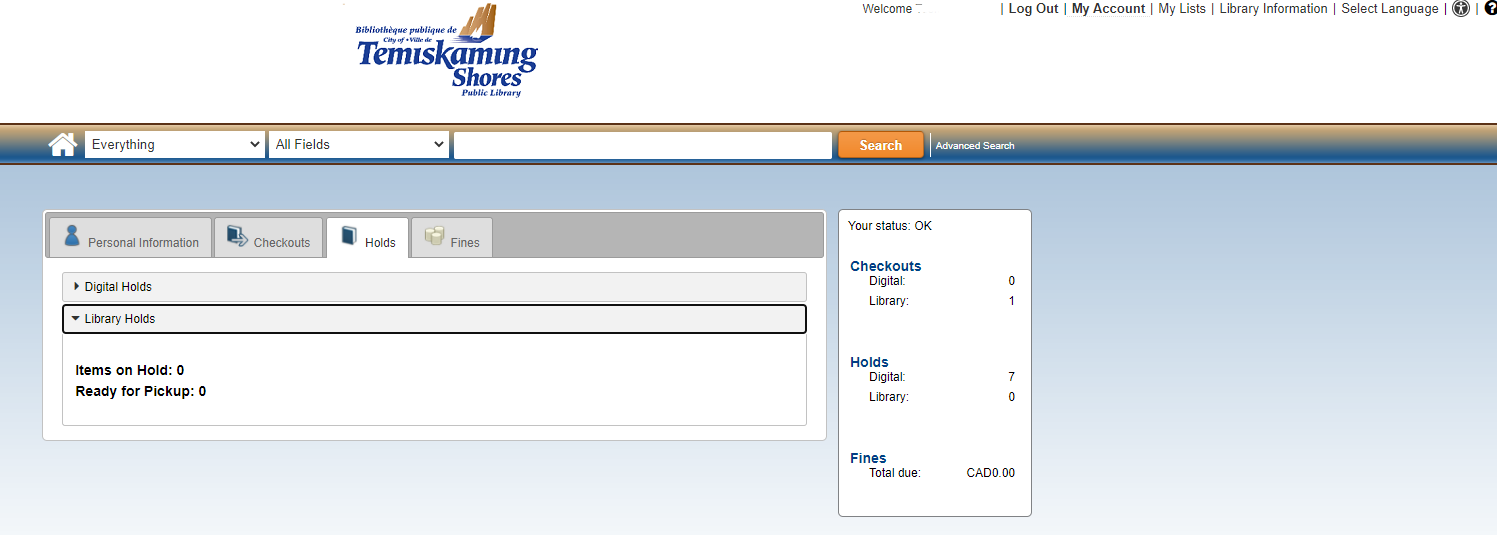
If you'd like a step by step on how to renew your items using our online catalog, visit the post here.
If you need assistance or have questions, give us a call or stop in.












 Subscribe to this page
Subscribe to this page